How can I request additional inventory from a hotel property?
Our Inventory Request feature is built to help your team request additional inventory from hotels where you’ve already contracted rooms.
How do I use the Inventory Request Feature?
central hub for all inventory requests, presented in filterable, card-style
summaries. Each card includes key information such as event name,
hotel, assigned user, event dates, and request status.
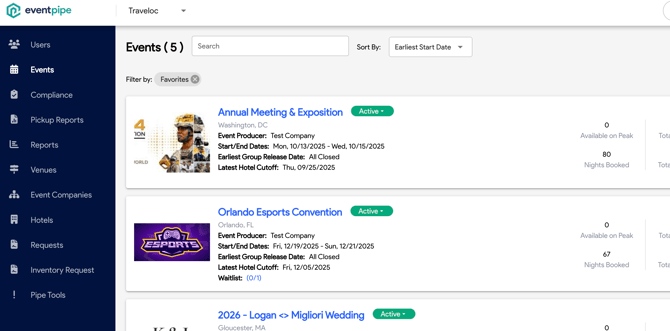
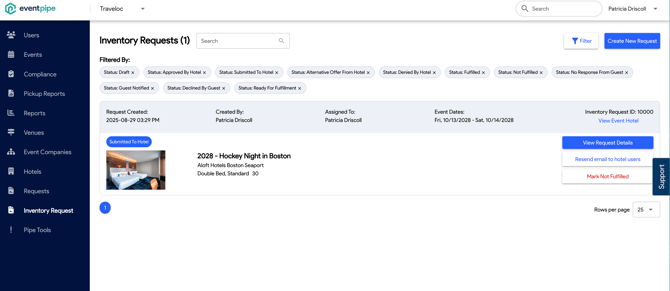
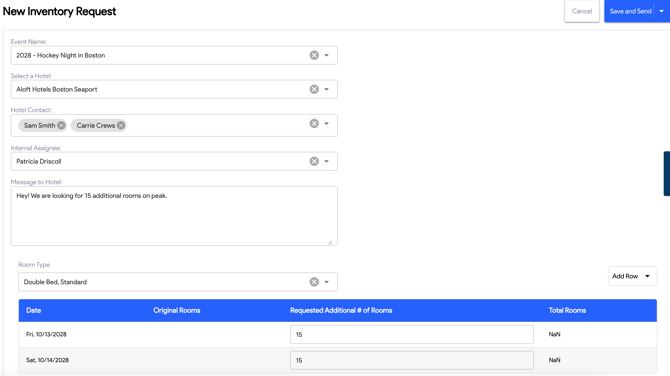
Submitting a request to the hotel is as simple as updating the status to
“Submitted To Hotel”. This will trigger an email notification to that
selected hotel user(s).
- Each request can include a message, a room block grid showing
the inventory needed, or both. - Requests can be shared with multiple hotel contacts at once if
you're unsure who the right recipient is. - Each request will be assigned an ID number for quick reference.
added flexibility:
- Approve the request
- Deny the request
- Offer an alternative, such as a different room type or inventory
amount
link to the request. From there, they can update the status to reflect how
the inventory was used.
Additional Functionality
- If a request hasn't been answered, your team can send a
reminder by clicking the “Resend to hotel users” button.
Why This Matters
required a mix of emails, spreadsheets, and manual follow-ups. This new
feature brings that entire workflow into one place, making it easier to:
- Track requests at scale — no more digging through inboxes or shared
docs - Standardize communication — hotel partners and internal teams all use
the same system - Avoid miscommunication — detailed status tracking and request
history keeps everyone aligned - Move faster — quickly create and respond to requests with structured
inputs and notifications - See the full picture — filterable data and status visibility let you manage
upcoming needs proactively
Important Statuses

Submitted To Hotel- internal team user submitted inventory request to Hotel
Approved By Hotel - the hotel approved the exact request
Alternative Offer From Hotel - the hotel offered an alternative to what was requested
Denied By Hotel- the hotel denied the request & didn't offer any rooms
Guest Notified - internal user notifies guest on status of request
Ready For Fulfillment - HoCo marks request as ready for fulfillment to identify internally to update guest reservation/block after communicating with guest
Declined By Guest - guest notified HoCo that they did not want the room(s) offered
No Response From Guest - guest did not respond to HoCo's outreach surrounding request
Fulfilled - guest accepted room and internal user updated reservation/block
Not Fulfilled - close out inventory request at any time
