How do I use Private Room Blocks?
EventPipe now supports Private Blocks, enabling you to reserve and manage hotel inventory discreetly, keeping room availability hidden from general event guests, such as VIPs, staff, or internal groups.
🔒 Private Room Blocks & Booking Site Access
💡 What Are Private Blocks?
Private room blocks are hidden from the public booking site but fully accessible to your internal team. This allows you to manage sensitive or limited inventory securely.
Common use cases include:
-
Booking rooms for VIP guests or staff members
-
Creating group blocks for private invite-only groups
-
Reserving inventory until a guest list is finalized
-
Uploading reservations directly using private inventory
🛠️ How to Use Private Blocks
1. Create Private Room Blocks
From the Room Block tab, ensure you have inventory in private room blocks. If you haven't done this before, create blocks from your hotel’s Room Block tab.

Please note, you will want to ensure the hotel has given you approval for this inventory or it was included in the original contract.
2. Access the Private Booking Site
From the event overflow menu, select Private Booking Site. This site:
-
Is only visible to your internal team
-
Uses only private room block inventory
-
Allows booking individual reservations or creating private group blocks

3. Book or Create a Group Block
From the Private Booking Site, you can:
-
Book an individual reservation
-
Create a group block and send access links to guests by entering their email addresses during checkout
- While you can't send the main booking site to external guests, external guests can book within the Private Group block. This is useful in cases for VIPs or coaches who can book on their own.
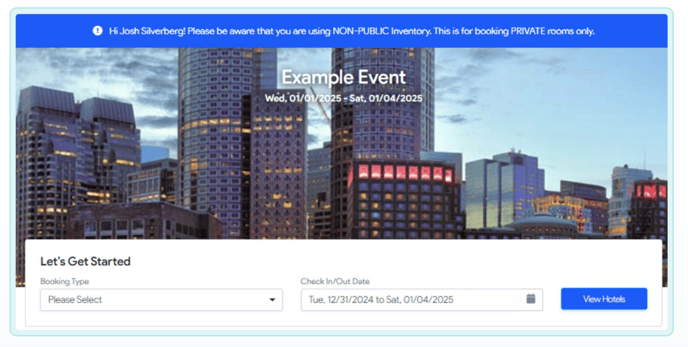
NOTE: You can create reservations using private inventory directly from the Upload Tool:
-
Select your desired room block from the Room Type dropdown
-
The dropdown now includes the room block’s unique ID for clarity
-
Hover over the info icon in the Room Block tab to confirm the block ID

🔍 Search & Filter Private Reservations
All private reservations and group blocks are visible under the Reservations and Groups tabs. Use the Private filter to quickly locate them.

